Advanced search operators and how to use them for quick SEO research
DIGITAL MARKETINGCONTENT MARKETING
100% ORIGINAL ARTICLE: Either you want to find sites that approach a particular topic, identify SEO opportunities or get information quickly, search operators are a golden mine for you as an SEO specialist, digital marketer, or entrepreneur.
This approach is indicated especially if you're in need of a helping hand when it comes to undertaking quick SEO research and building a strong SEO strategy.
Thus, you don't have to lose your time searching in the results displayed by the search engines. By reading this article, you will know how to obtain rapidly the info you're looking for.
But HOW?
Read the whole article and you will be amazed how helpful the following search formulas are for your SEO work.
You only have to get yourself familiarized with the following formulas which are known as advanced search operators or advanced search formulas. They will simplify your SEO duties and take you closer to the information you are looking for if correctly applied.
Advanced search operators are integrated within Google Advanced Search. In this post, you will find examples of these formulas designed for you as a marketing professional or entrepreneur to better solve their intended SEO and other digital tasks.
All you need to do is to have your Google Search Box ready and type in the search formulas together with the search term(s), as follows:
1. Advanced search formulas to find only the web pages with specific SEO keywords that exist on a particular website
To find all the pages of a website that contain your search query in the text, type the query before site: and then, immediately, write the website. Google will list only the site pages with the keyword(s) you’re interested in.
For instance, if I want to find all the pages/posts from Facebook that have the query word 'digital ingredients' in the content I wrote in Google Search Box:
digital ingredients site:facebook.com
! No space before and after the colon (:)
And then these results came out:
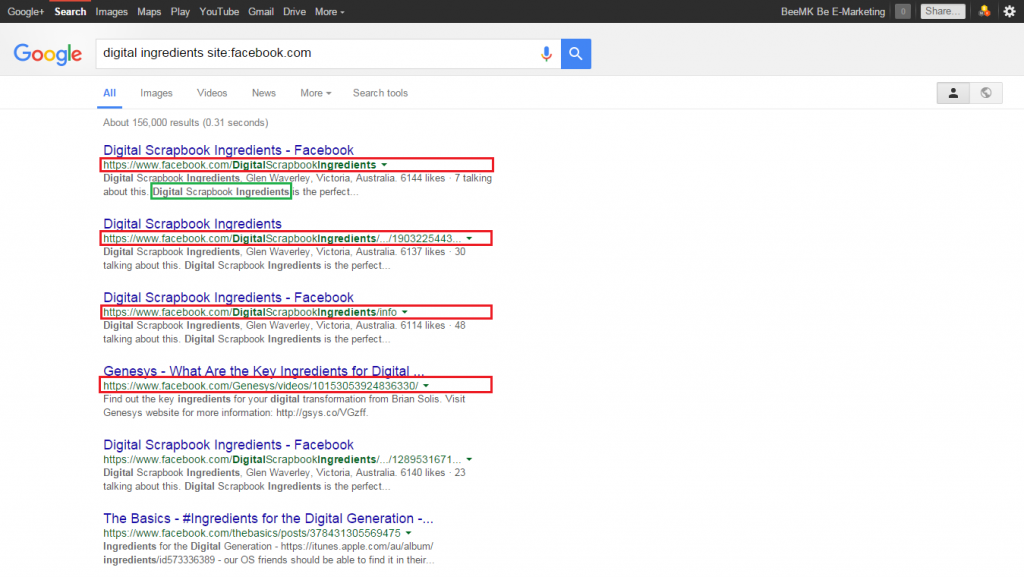
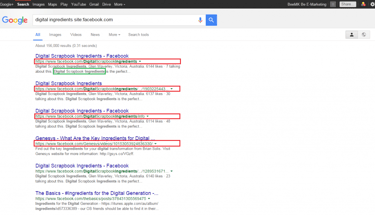
The next formula
site:www.entrepreneur.com "inbound marketing"
comes to sustain your research and provide relevant information about "Inbound marketing" topic on a specific website, in our case entrepreneur.com.
So, you'll find listed in Google all the pages from www.entrepreneur.com that contain the inbound marketing topic.
No matter what formula you choose, try both to yield usable and valuable results you need.
If you don't want Google to list a specific website, add the keywords you are looking for at the beginning of the formula. And then the "-site:" and the website you don't want listed in the search engine.
search engine optimization -site:moz.com
You won't see URLs that come from moz.com on the Google search engine results page (SERP) but sites related to search engine optimization topic.
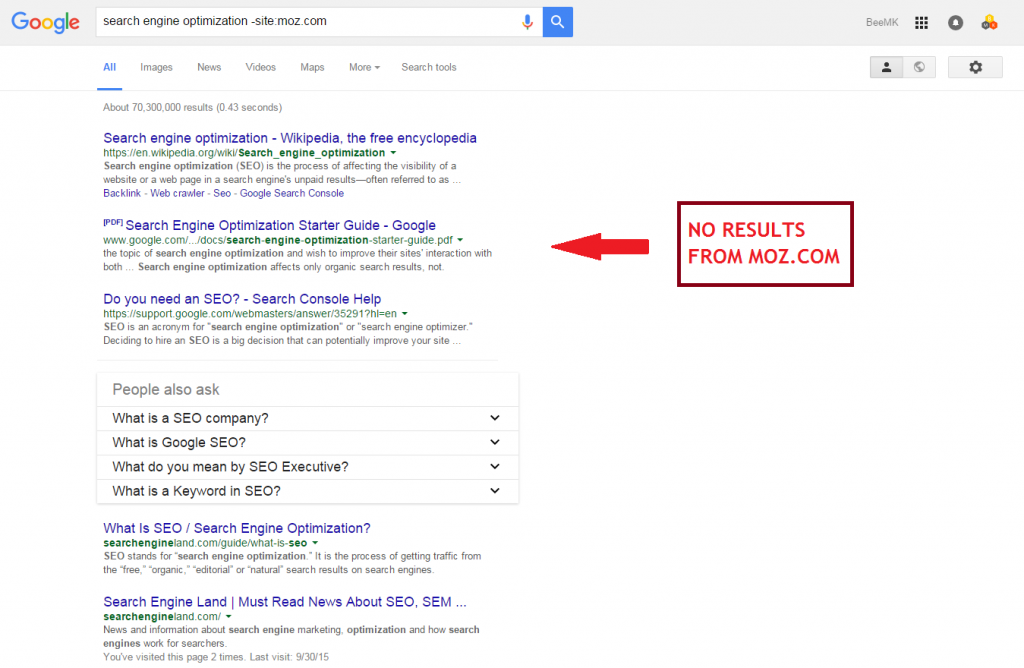
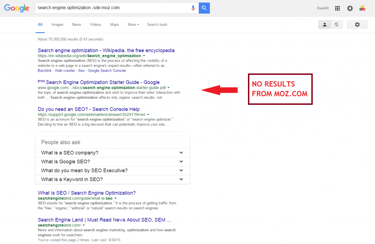
By simply writing site:yoursite.com you can quickly check what pages of your website were indexed by Google and how people see them in SERP.
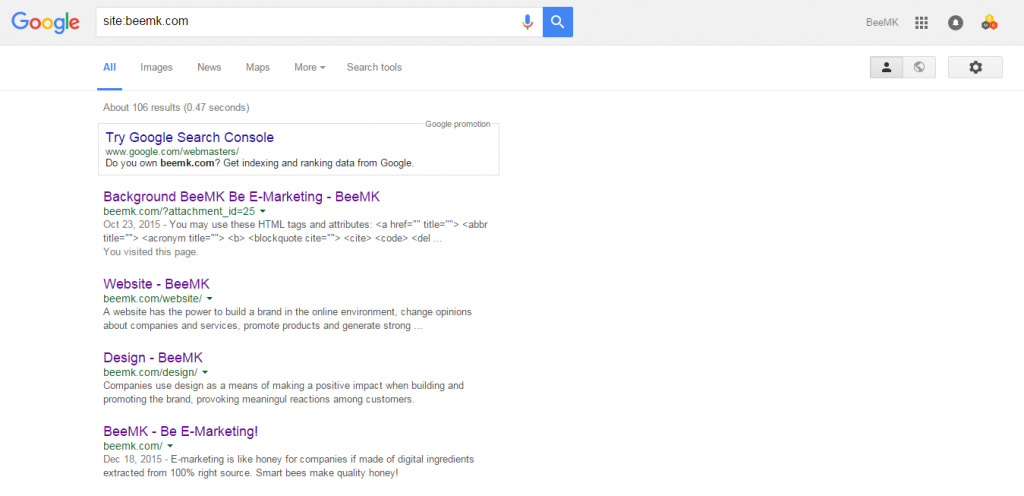
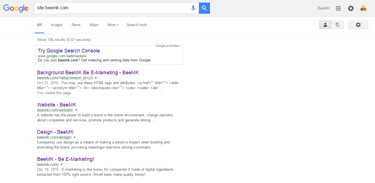
2. Find long-tail keywords in the title of relevant web pages
If you're a content writer and want to get to those pages that contain certain keywords in the title, you have to use the formula proposed below that will ease your work.
You need this formula to do some rapid research on Google, observe the competition and come up with powerful findings for your content marketing activity.
If you apply this formula
allintitle:e-marketing
in Google search box, you'll find the web pages that contain "e-marketing" keyword in the title.
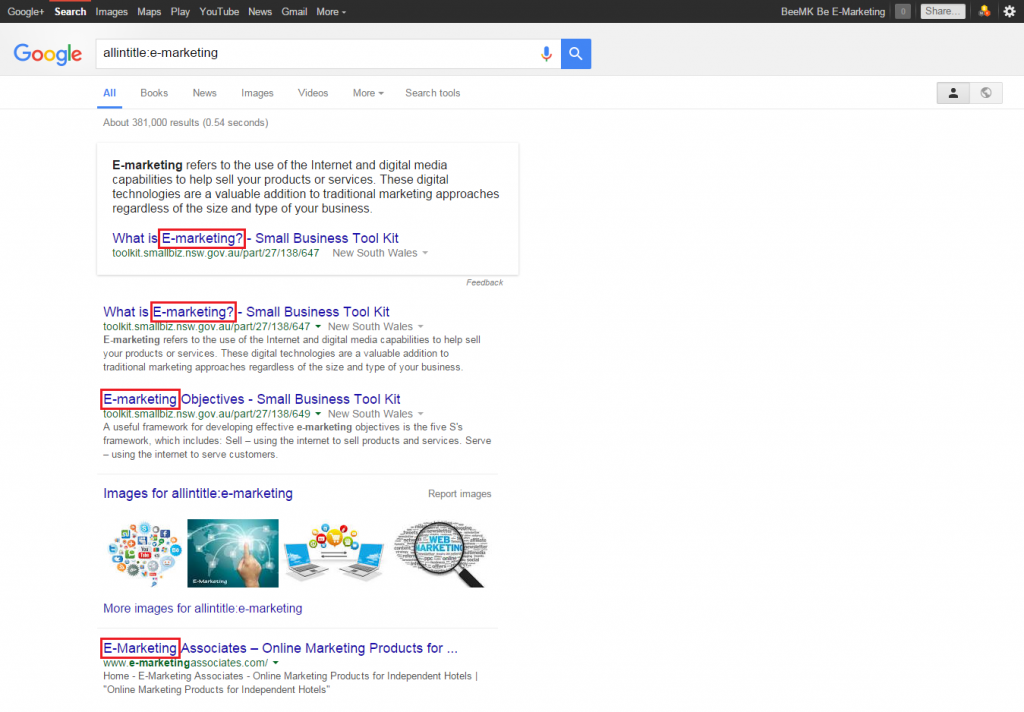
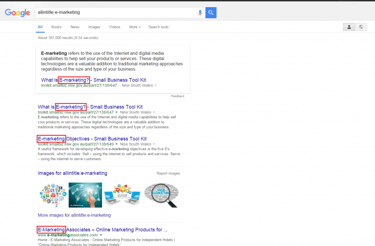
Instead of writing just one word, you can write a phrase or expression and Google will identify the pages that contain in the title the long tail keyword.
Also, you can search for terms that are in different places: "landing page" in the text or URL and "e-marketing" in the title
landing page intitle:e-marketing
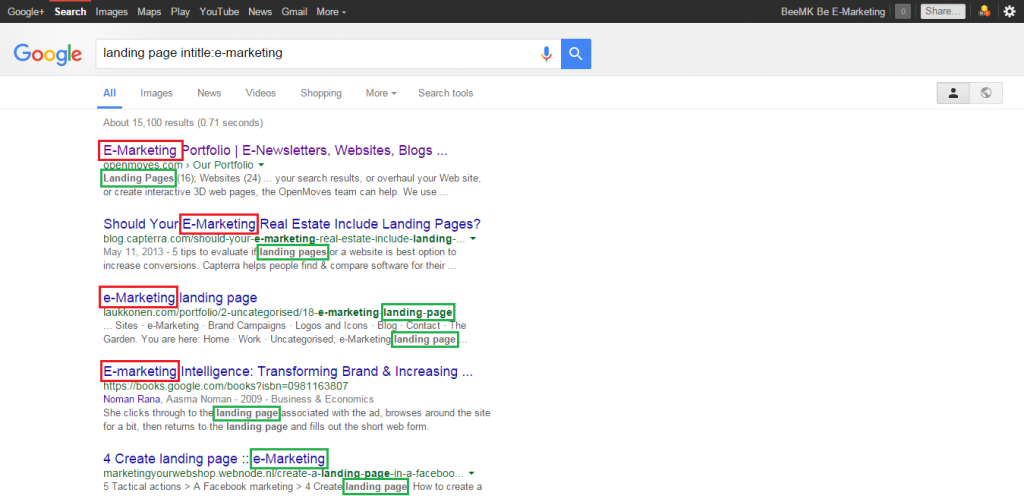
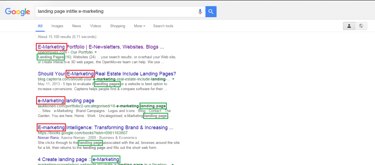
In this way, you can find authentic topics about "E-marketing" and "Landing page" in the search results. Now you know what people want to read and what topics your competition provides to its audience.
3. Find short or long-tail keywords within the content of the page
If you replace the word 'title' with 'text' then you will have in Google results, pages that contain in the text the word/words you are looking for.
This search tip
allintext:write a short or a long tail keyword
is needed when you want to reach some important words (company name, event name, persons, etc.) within the content of the page.
Maybe you want to find out who writes about you and your products or maybe you just want to discover how the online press sees your competitors.
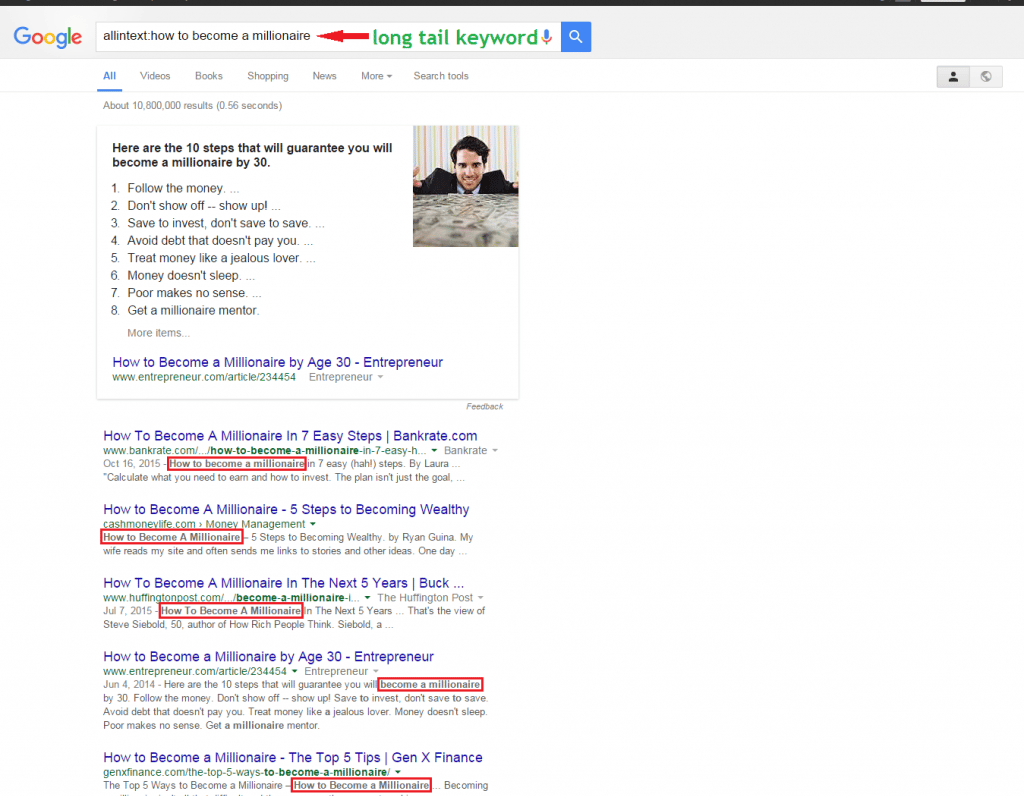
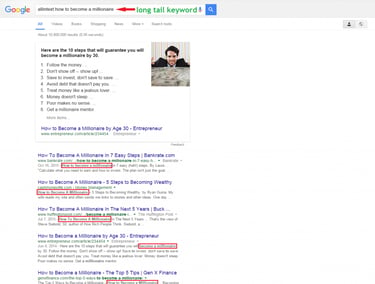
If I want the term 'become successful' in the page's text and 'online marketing' in title or URL, type in Google Search Box this formula
online marketing intext:become successful
Thus, by using this formula, you can see appropriate results that could help you perform your digital marketing duties efficiently.
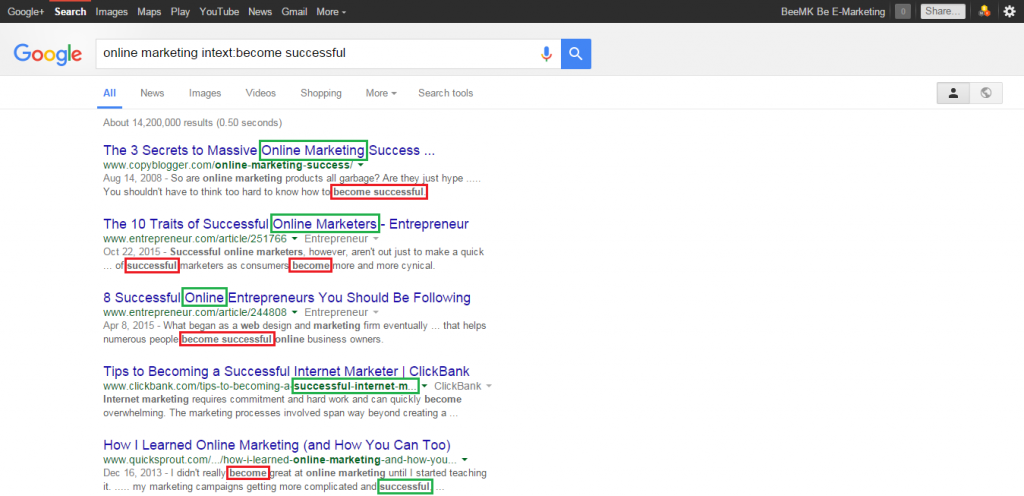
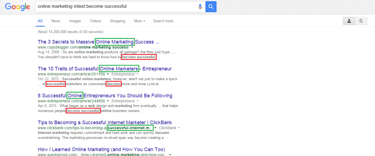
When we want to tell Google to exclude a word - negative word, we use the minus sign (-) in front of the word that we do not want in the text same as here:
online marketing intext:become successful -money
The search engine will list pages with "become successful" word and without 'money' term in the text.
4. Discover results in Google that have anchor text with specific keywords
As an SEO specialist, try this formula
professionals inanchor:digital marketer
to find pages that have in the text 'digital marketer' as anchor text and 'professionals' as keyword in the body text of the page.
This method is essential when you as an SEO specialist want to build a strong link-building strategy for your business. This formula helps you reach web pages with specific keywords in the anchor text to check the links they're targeting. Thus you can easily plan the SEO strategy that you're going to apply.
If you want alternative words to appear in the hyperlink, you have to write 'OR' after the first word that you want in the anchor. The advanced formula will look like this:
professionals inanchor:digital marketer OR online marketer
Websites that have "digital marketer" or "online marketer" or both as anchor text and will be found in the text will show up in Google.
5. Get related websites to find specific content and link to useful and relevant resources
If you want to write an article in which to include a link to an influential site that writes content about "online marketing", for example, use this advanced formula:
related:searchenginejournal.com
and Google will provide you with similar websites.
When writing this rule in the search box, Google displays sites with the same content as the one mentioned above, searchenginejournal.com in our case.
6. Find different document formats
If you're looking for different documents formats (pdf, doc, ppt, etc. ) in Google with a focus on certain keywords, apply this tip to have listed fantastic websites:
pay per click advertising filetype:ppt
*And to search for a keyword that is found in two different formats, write
pay per click advertising filetype:ppt OR filetype:pdf
to have results with 'pay per click advertising' keyword in ppt or pdf format.
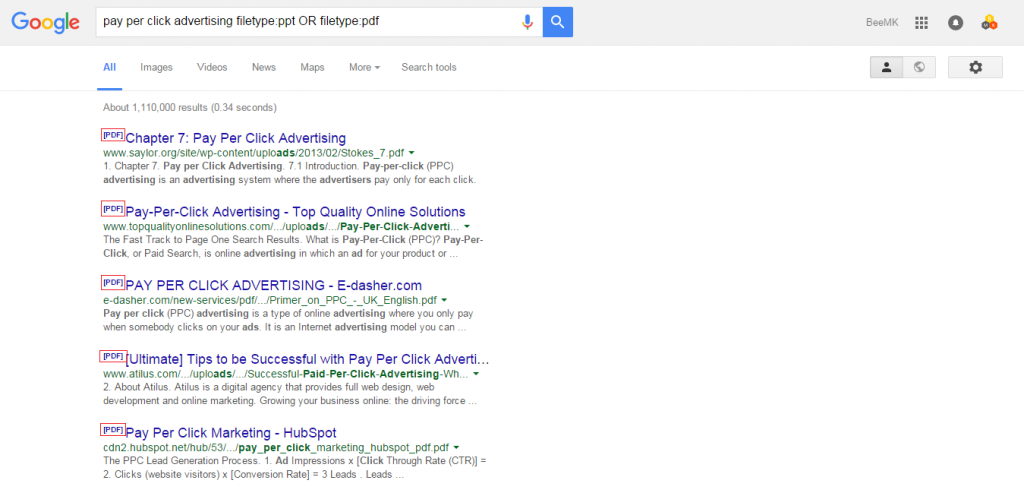
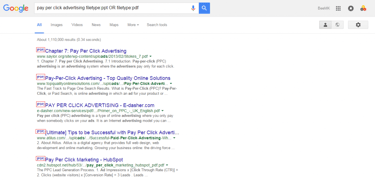
*in 2020, when using the latter formula and the keyword mentioned, Google lists only PDF files
This article focused on the most important search formulas designed for SEO specialists, digital marketers and entrepreneurs to make digital marketing practice more meaningful and productive.
Now it depends on your online marketing objectives how you juggle these advanced formulas to make the right results possible.
For more info on this topic, check this article How to Search on Google: 31 Advanced Google Search Tips from blog.hubspot.com. In this article, you'll find details about sports scores & schedules, flight statuses, weather, or compare food.
Or this article Google Advanced Search Operators (and how to use them) plus Infographic from seooptimizers.com.
Let's grow BeEMK | Be E-Marketing community into a go-to resource for people seeking actionable marketing knowledge. Copy-paste the link to send it to others who'd benefit from practical marketing insights. Thanks for your support!
