Build click-worthy titles that convert: Tools & Tips | Master the art
CONTENT MARKETINGCONTENT OPTIMIZATION
Learn how to build click-worthy titles that convert. And how to Master this powerful art on your own by using the right title optimization tools and tricks.
It’s time to fill up your blog with quality content to add value to your users’ lives. Besides taking into account what your audience is interested in finding on your blog, you also have to consider optimizing your articles for better search engine results.
For doing that, you need to start first by doing keyword research. Once you’ve determined the keywords you want to be ranked by, add them (short/long-tail keywords) to your titles.
To get the traffic you desire, acknowledge your users about the post they are going to read by building irresistibly magnetic titles. After finishing writing your post, focus on the title in such a way that your users become eager to click and become truly impressed by the content you provide.
1. Why are titles important?
A good title can attract the right visitors. Once they become interested in interacting with your article, chances are high to convert them into clients. To have this done, you need confident and well-optimized articles and web pages with a focus on the main idea.
The purpose of this post is to learn how to master the art of building click-worthy titles that convert.
And not on how to optimize web pages to increase conversions. So, to gain a better understanding of how you can optimize your title and built a suitable one for your post/article, keep reading and applying the recommendations presented in this article.
Meta titles or title tags are titles you write for search engines. When you create them you consider your users in the first place. And then the search engines and social media channels trends.
It’s important to notice that the headlines – captions you make for Instagram posts, for instance, need a structure adapted to the channel’s style.
Because the titles of social media posts and those of your blog posts contain different character lengths. And for an optimal SEO title length, make sure your title lengths fit into the best practices of that platform.
To know the optimal length for tweets, blog posts, headlines, and build a well-crafted title, check this infographic data from Buffer Social.
So, to create click-worthy titles for online campaigns (PPC), you need a strong clickable text (anchor) and a relevant URL to the product’s landing page.
Below you have 8 FREE tricks and tools to help you write compelling and click-worthy titles for your web pages and articles.
2. What tools can I use to write click-worthy titles and attract the audience I’m targeting?
a) Use search engine results pages (SERP) and Google Search Box
Check how other bloggers approach your topic. Have a clear understanding of how search engines rank similar pages.
Simply, write in Google search box the title you think is the most suitable for your article and analyze the results. Look at the other sites to see what keywords are in the title and what the page is about.
More than that, you can check the Google search box for keywords suggestions:
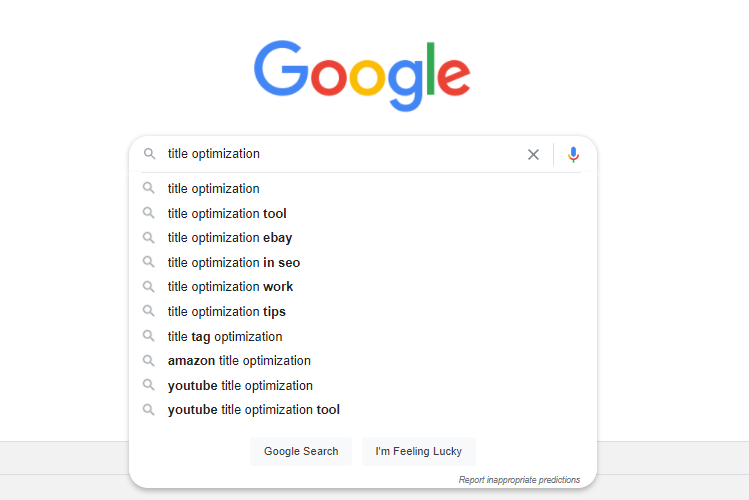
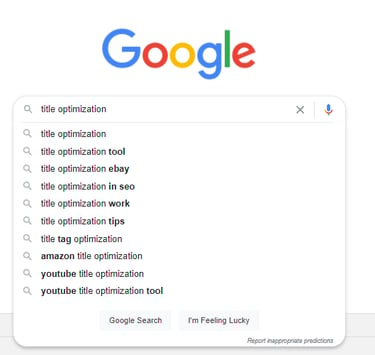
b) Analyze your competitors’ titles
To do research among your competitors and get a set of pages with similar topics, use Meta Tag Extractor tool.
It helps you acquire a better view of the other sites’ titles, meta descriptions, and meta keywords. It’s nice that you can download a CSV file to have your work efficiently organized.
Below is an example of what the tool extracted when we entered a list of our site URLs – BeEMK – Be E-marketing. We’ve got their title tag, meta description and keywords:
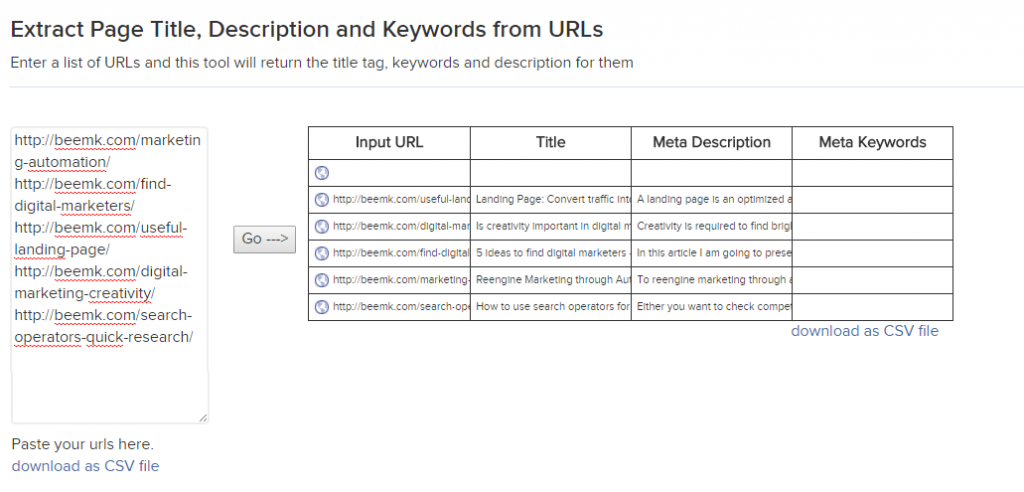
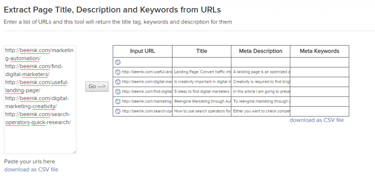
c) Check titles ideas in topics generators
Write down the main keywords of your article in order to compose an exciting title.
With only 3 keywords, Blog Ideas Generator offers you title suggestions so you can write fancy titles. It isn’t compulsory to have more than one keyword in the title, it matters to be the right one people are searching for.
1) The old version of the Blog Ideas Generator tool below:
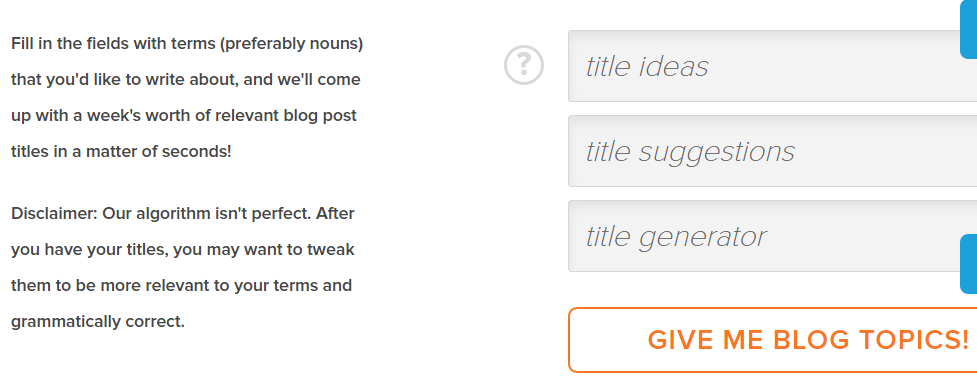

As you can see in the example above, you have to fill in the fields with three words (1-2 keywords on each row). Then the algorithm will show 5 relevant blog post titles.
Complete the fields with: ‘title ideas’, ‘title suggestions’ and ‘title generator’. Look what interesting titles the software generates!
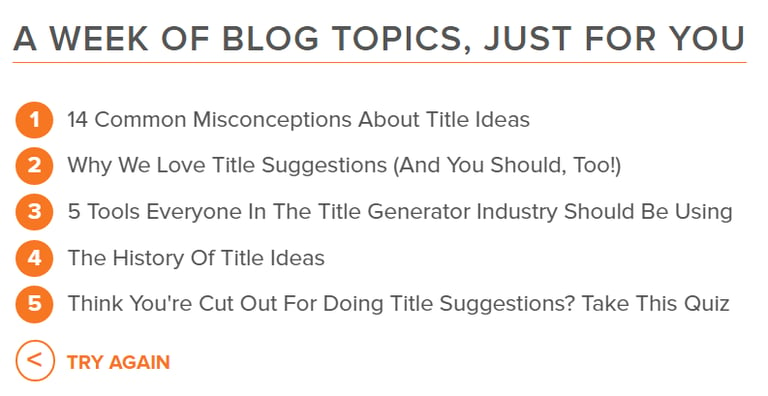

2) The new version of the Blog Ideas Generator tool below – 2021 UPDATE:
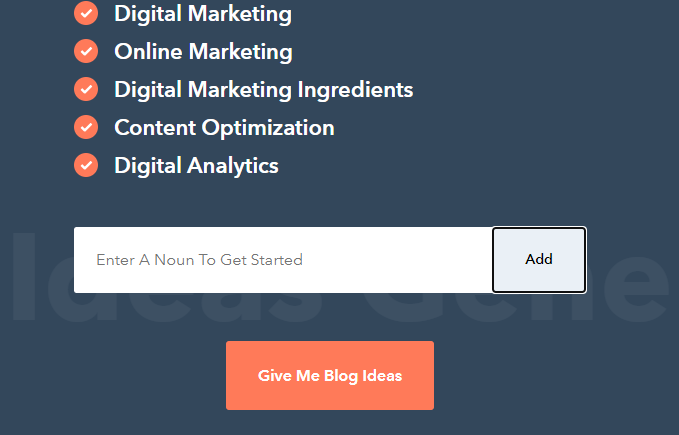
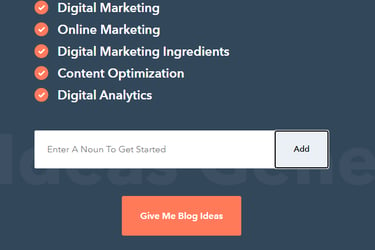
The new version allows you to add 5 keywords in order to generate 7 original titles. So you get 7 untapped content topics for one week of blogging. Or a year of blog ideas for a fee.
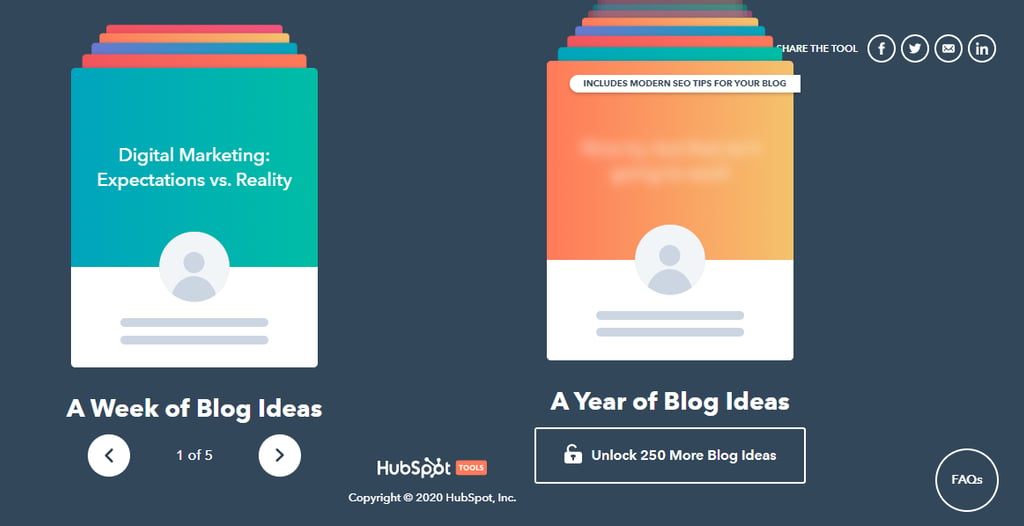
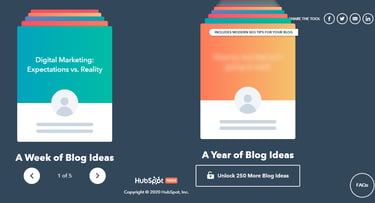
d) Explore common themes: add your keywords and consider the ideas listed
When you use tools that suggest titles for your post, it doesn’t mean you have to copy them. Instead, they can be useful for you to get inspired and create a real title.
This very ingenious Title Generator Tool offers titles based on what you want to blog about.
All you have to do is to fill in the blanks with your own keyword and select the most appropriate titles from the options listed.
When you chose your titles, ask the software to send them by e-mail: ‘Email Me My Titles!‘.


e) Create titles that break the news or smash the status quo
With Content idea generator, you can create inspired headlines that click. It’s an interesting fact that the words in the headline are explained in a funny way.
1) The old version of the Portent Idea Generator tool:


Just enter 1-2 keywords and choose the title that best defines your article.
2) The new version of Portent Idea Generator tool below – 2021 UPDATE:
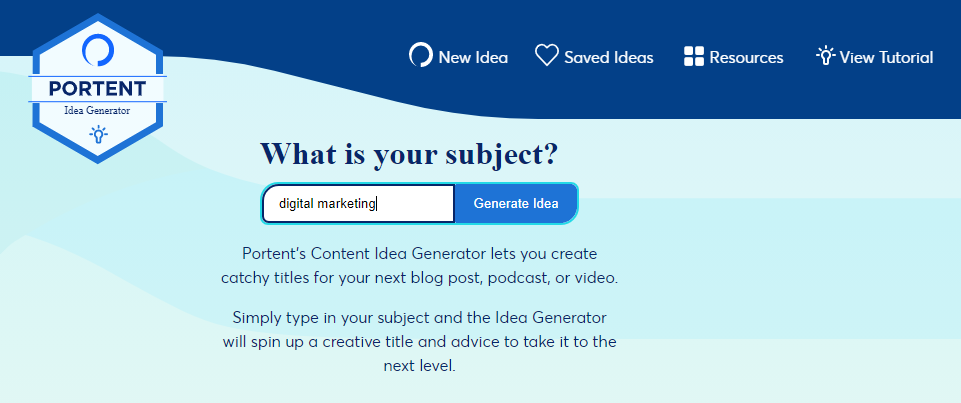
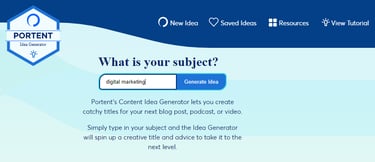
Choose the subject you’re interested in generating a title for. Then, assess the titles the tool proposes and go for the one that best represents your article/post.


Consider looking at the tips provided once you have the title shown by clicking on one of the keywords.
f) Get inspired by the titles arranged by categories
If the tools presented above are not enough to handle the title task, then this Title generator for sure gives you many title ideas.
More importantly, categories better organize the titles. All you have to do is to write in the box the keyword of your article and analyze the results.
For example, the article is about ‘killer titles’ and the keyword is written in the box.
You get plenty of title categories and suggestions to choose from:
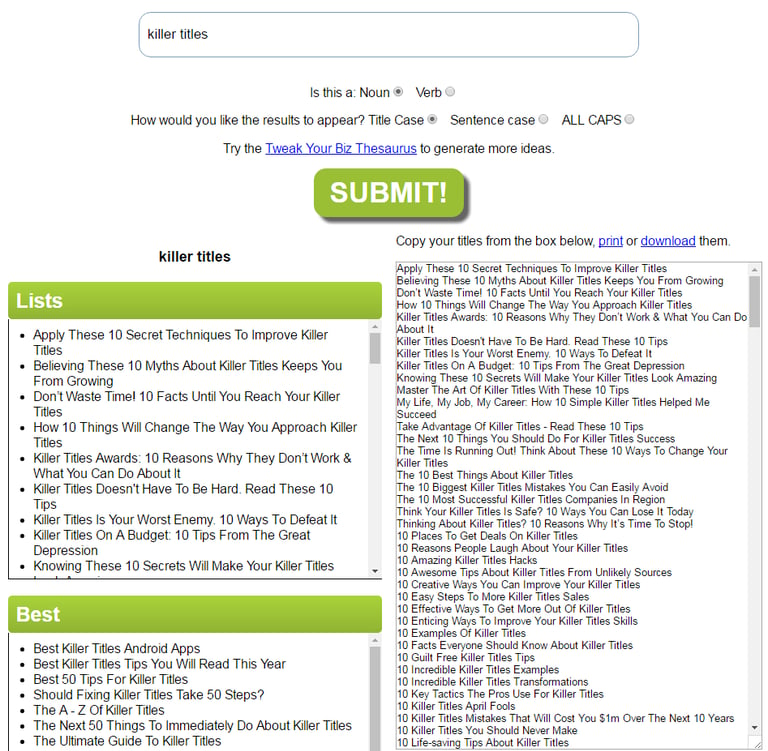
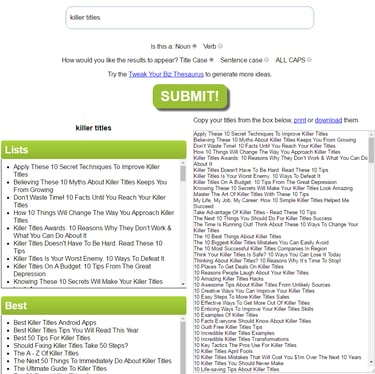
For sure, this tool is an inspiration for you to create amazing post titles.
g) Do one last check and see how exciting your title is
When you’re done with your article’s title, you can make a last check to find out how engaging your title/headline is.
Try this incredible tool that analyzes titles giving your title scores for quality, engagement, and impression.
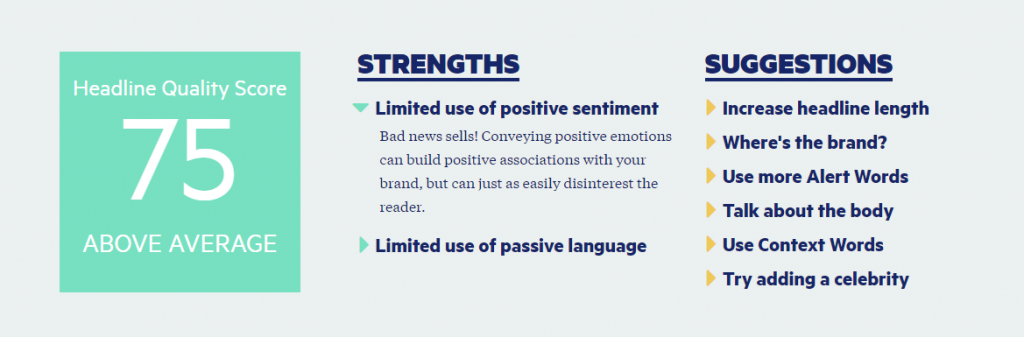
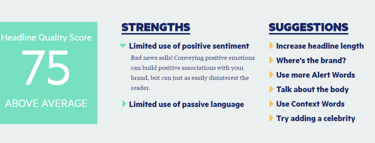
Now you know what quality score your headline gets before you make your content public.
h) Optimize the other SEO element of your web page: meta description
After you decide how the title that defines your article sounds, don’t forget to write also a description for your web page.
Verify with Snippet Optimizer how search engines show the meta elements of your blog post and optimize them properly.
We chose our article ‘Master the art of click-worthy titles that convert with 8 tricks‘ to give as an example of title optimization. A simulation of how Google search engine sees our title tag, meta description, and URL:
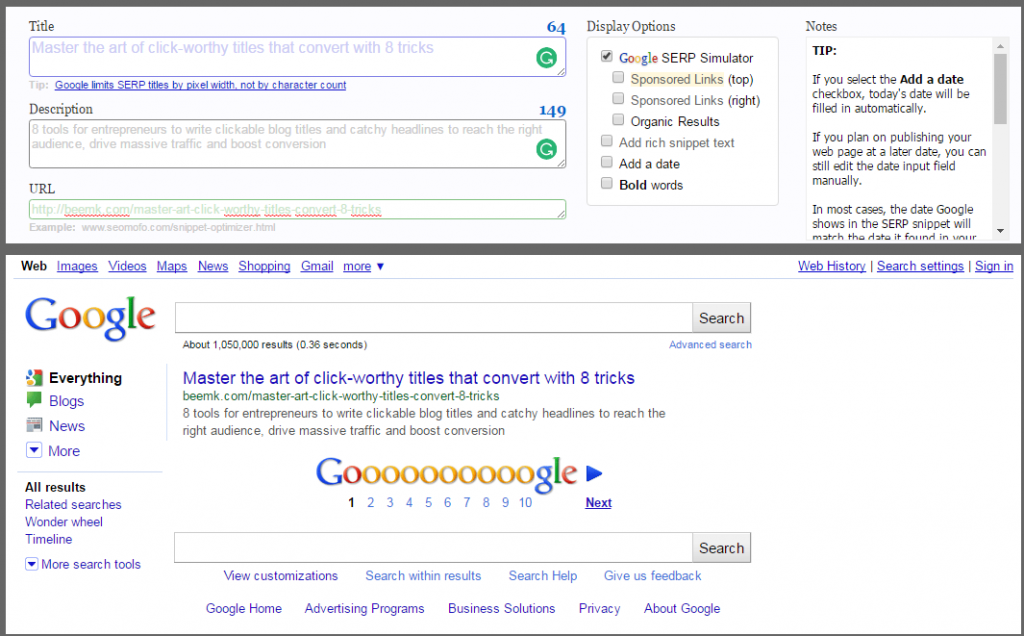
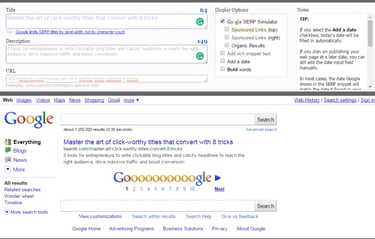
CONCLUSION
To summarize, you have everything you need to optimize article/post titles like a pro.
The title optimization tools you find above will do the work for you.
All you need is your creative and logical brain to combine these tools and build a title that creates space for connection and engagement.
After you have published the article, see how catchy and appropriate your title is for your new and old users by checking in Google Analytics and Search Console or other tools.
Do you have a title optimization tool that you’re happy with and wanna share it with us?
If you find this article relevant for your digital needs, copy-paste this link and share it with your partners/colleagues interested in online marketing. In this way, you help us grow our digital community BeEMK – Be E-Marketing. Thanks!
