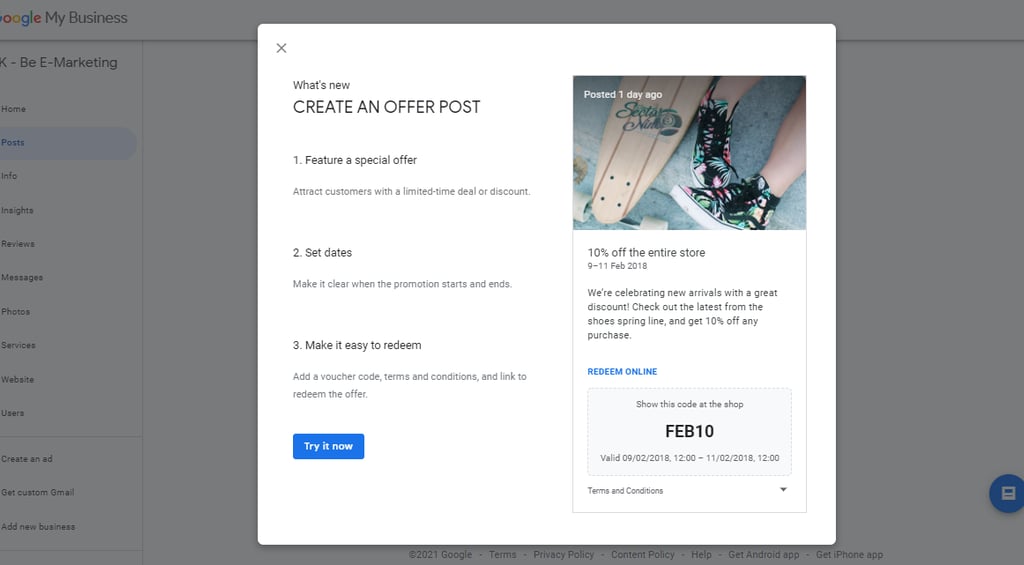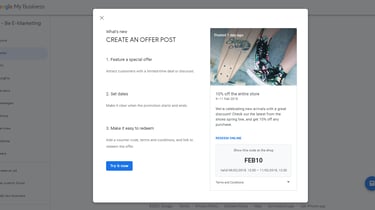Tips to increase site visitors and sales with Google My Business
SEODIGITAL MARKETINGBRANDING
Google My Business is a fantastic tool for any business that wants to gain organic traffic and increase website conversions. Google My Business is the centralized platform for companies to manage their locations on Google Maps.
In order to generate leads and sales and drive customer engagement to your website, you as an entrepreneur or digital marketer can register your company to Google My Business and Google Maps. Thus, your potential customers can find your business quickly while using the Google Search button, visit your website to get to know you better, or get in touch with you with a click of a button.
HOW CAN THIS BE DONE?
People can find details about your business using Google Search or while searching directly on Google Maps. Once they find you on Google Search or Google Maps, they can be turned into customers as long as you're transparent (no fake reviews or info) and let your audience know essential information about your company.
It is recommended to take care first of your website and successfully optimize it for SEO to boost organic traffic and sales through Google My Business. However, these tools designed by Google for businesses come to sustain them in this complex but pleasant process.
1. A short introduction to Google My Business
Before going deep into the topic, a short presentation about Google My Business - Google Maps - (Google Plus not the case now) is necessary in order to help you understand better how to apply the following tactics.
a) Google My Business is an efficient tool created by Google that helps small and medium companies manage their presence across the web. It supports businesses on the road to SEO optimization for local search (Google Maps), connects them with potential clients to attain sales targets and maximum business profitability.
For instance, you can create posts with your product offers, add news about your company or even make business events public. Thus, your audience and potential customers can quickly hear about them while searching on Google. See the example below:
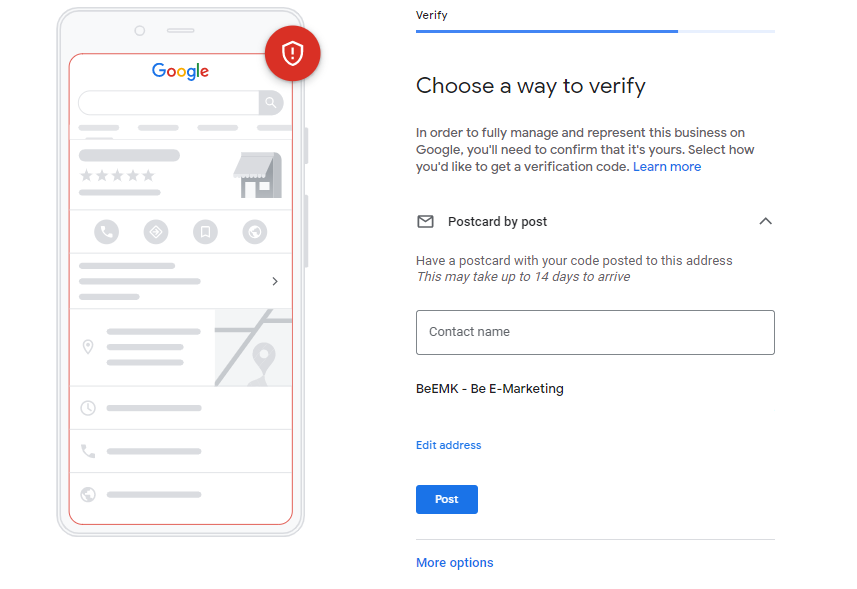
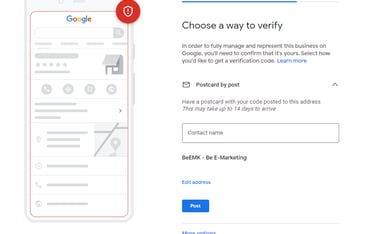
2. Google Plus is no longer available in 2020 but we've decided to keep this section in our article so you can see how this past product used to look before Google My Business update.
Make sure your business has a Google+ Page to let your customers find out more about your company.
Also, you help Google understand what your company is about, what service/products you are selling, your contact info, website and all the necessary details your potential clients must know in order to convince them you are the best choice to resolve their needs.
You can create Google+ Page either from Google My Business Menu - Add a brand page or from the left menu of the Google+ social network.
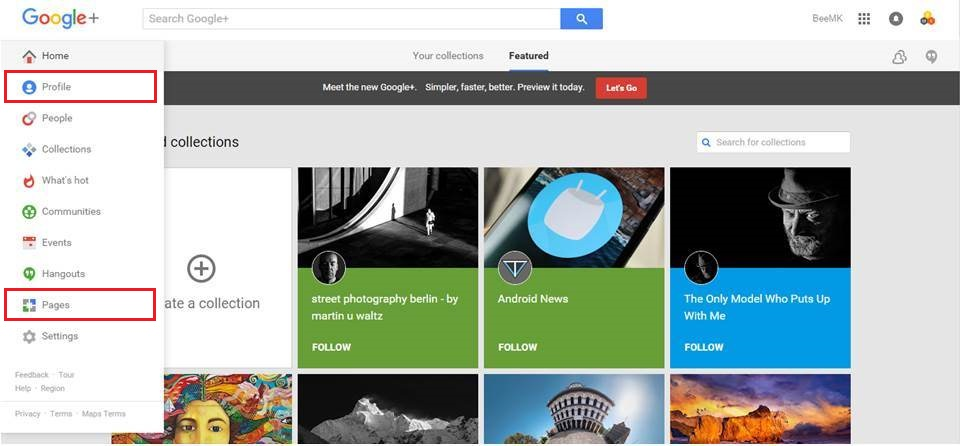
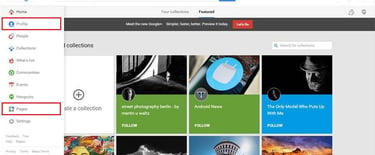
3. Your business needs a website that represents it to be included in your Google My Business & Maps profile.
When a potential customer searches for your company on Google Maps, a website can help them document more about your company. Thus, you get the chance to convert visitors who come to your website from Google Maps into valuable customers.
Tip to increase conversion rate through your homepage or a specific landing page: incorporate a call to action (CTA) section and button and ask users to fill out a contact form, click-to-call, or buy your product.
4. On your company's profile present on Google Maps, happy clients can write reviews about your services and rate them. This thing can trigger in others the desire to go for your product when reading positive feedback about your company.
Tip: As part of your digital marketing strategy, you can ask customers to leave their opinion on Google Maps offering them a free product (e-book, event invitation, etc. ) or a discount on their next purchase.
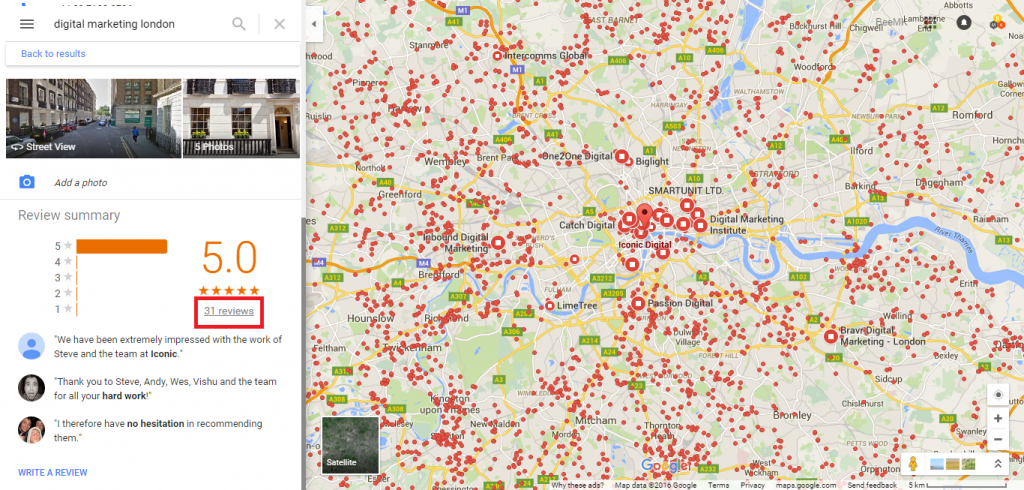
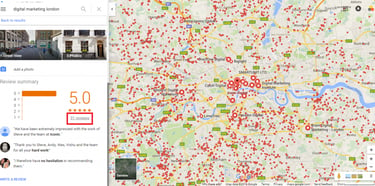
5. On Google Maps you can add photos from your business, its logo, images with its location, your team, products, or services so people who find you on Google Maps can gain a bigger picture of your company's culture and offerings.
Also, optimizing the images properly as including a relevant description and using proper keywords could help your business outrank your competition on Google. More than that, when users will search for your business category/products, Google will list your company along with relevant info, images, or inside/outside tour of it.
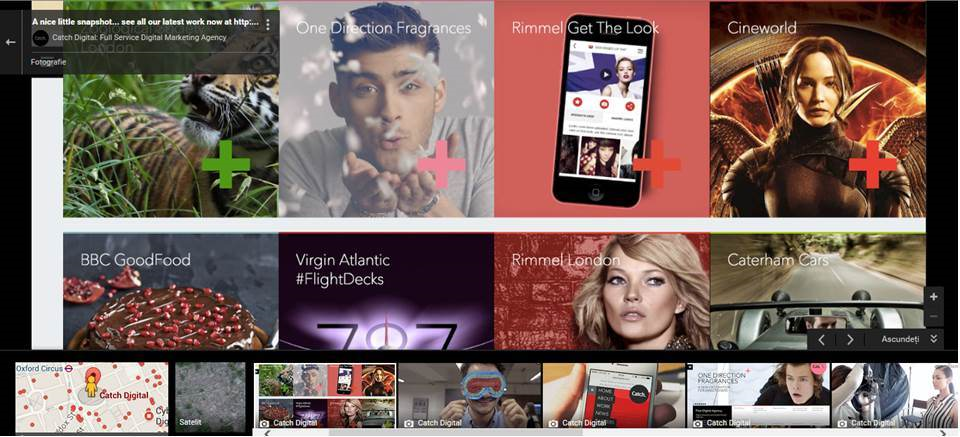
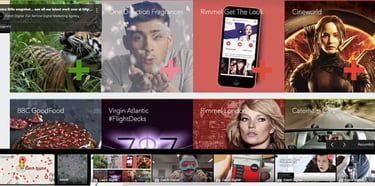
6. If you're an entrepreneur who manages a hotel, store, or restaurant that aims to get to the heart of his/her target market, create and publish on Google Maps a virtual tour of your business.
More exactly, if you want to offer your online audience a view across the indoor space and convince it about the conditions and concept of your business, building a 360-degree panoramic business tour can contribute to your sales success.
With Business View, users find and understand your business through Google Maps before visiting it in the physical world.
Ask a certified party to create a 360 business view photography for your company to increase trustworthiness and business opportunities.
Tip: People who live this type of experience, are more likely to convert naturally by booking a reservation, making a call, or visiting your website directly via Google Maps.

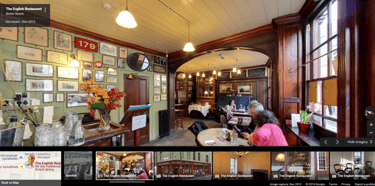
Tip: To generate amazing sales, bring people organically to your website by showing value through the info and content posted on your Google My Business account.
CONCLUSION
Google Maps marketing should be a priority for businesses that want to enlarge their customer base while working on obtaining and satisfying the most appropriate search queries in Google.
We hope you find these aspects and tips mentioned in this article useful when thinking about how to drive more organic traffic to your site, generate quality leads and maximize your business profit.
Is Google My Business integrated into your digital strategy?
Do you find this article relevant for your digital needs? If so, copy-paste this link to share it with your colleagues/friends/partners interested in online marketing. This way, you help us grow our digital community BeEMK – Be E-Marketing. Thanks!
b) Google Maps is an excellent resource to crucially increase local foot traffic when building a local SEO strategy. Google Maps marketing helps your business gain visibility and reach its target market, especially nearby customers.
c) Google Street View is a free and accessible service provided by Google that enables potential clients explore panoramic views of different locations - businesses from around the world.
It's integrated into Google Maps and Google Earth and people can find the map of different areas of the world, photos, or 360-degree panoramic images of places from all seventh continents.
On Google Street View, you can 'walk around' on the selected street/road visible on the map and live an exciting experience while enjoying the virtual tour. You can find easily the location of the place/company you're looking for and visualize it through Google Maps.
Juts type in the search box the address or the name of the place you're looking for. Then drag the yellow Pegman icon on the map and move around to discover the area.
d) In the past on Google+ (no longer available today) you could connect with potential clients, write content about your business/products, keep your audience updated, highlight the benefits your products bring into users' lives and so on.
Also, you could include all the details about your Profile and business Page that you considered to be relevant for your target market, add links to your website(s) or social network(s).
2. 6 steps to build a strong brand image and a positive reputation online with Google My Business and Google Maps
1. Make sure you have a Google Account, if not, create one here. Sign in to Google my Business. Then add your business to Google Maps after you've signed to Google My Business.
Before check the search box to see if your Business Name is already listed on Google (Maps). In case you can't find your company on Google, add it by selecting "Add your Business to Google".
Now you have to complete the fields with accurate information about your business. The address has to be real and the same as the one on your website (you should have one there too).
Select a Category that represents the industry of your business, the keyword will help your potential clients find you on Google (Maps).
Google wants to verify that's your business at the address mentioned. It will take 14 days to receive a postcard by post with the confirmation code.